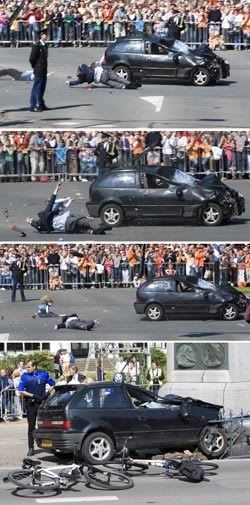Car attack on Dutch royal parade!!!A car driver has crashed into crowds watching a Dutch
royal parade, killing five people, in an attempted attack
on the royal family, officials say.The car careered into a monument metres from an open-topped bus
carrying Queen Beatrix and members of her family.
The royals, who were unharmed, watched in horror as the car ploughed
into bystanders in Apeldoorn, about 90km (56 miles) east of Amsterdam.
Officials said the 38-year-old driver had suffered life-threatening injuries.
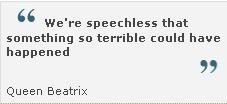
Prosecutor Ludo Goossens said the man, who is a Dutch national,
would be charged with attempting an attack on the royal family and
murder - if he survives.
"
The man indicated that his action was aimed against the royal
family," Mr Goossens told journalists in Apeldoorn.
After searching the car and his home, investigators ruled out terrorism
as a motive and said it appeared he had acted alone.
'Bewilderment and disbelief'Members of the royal family were shown looking on in horror as the
battered car rammed spectators before crashing into the stone monument.
In a televised address, Queen Beatrix called the incident shocking, and said
everyone would empathise with the victims and their families and friends.

The royal family looked horrified as the events unfolded
"What began as a great day has ended in a terrible tragedy that has
shocked us all deeply," she said.
People who were standing close by, people who saw it happen on television,
all those who lived through it, must have looked on with bewilderment
and disbelief.
"We're speechless that something so terrible could have happened."Cynthia Boll, a photographer at the scene, told the BBC the car was already
badly damaged before it slammed into the crowds at high speed.
"There were people everywhere, you could definitely see that it was serious
because everywhere was blood and shoes ripped off and all the people giving
CPR," she said.
Other witnesses described people being flung into the air as the car crashed
through the throngs who had turned out to see the queen.
Officials said two men and two women died at the scene of the incident,
while another person died later in hospital.
Taken by surpriseThe crowds were celebrating Queen's Day - a national holiday in the
Netherlands when thousands of people take to the streets to mark the queen's
official birthday.
Hundreds of police officers were on duty in a huge security operation that took
months to plan.
But the authorities said they were taken completely by surprise when the small
black car smashed through a security fence and into the crowd of people.
Following the incident, flags were lowered to half mast on government buildings
across the country and all planned celebrations were called off.
Witnesses said the streets of Apeldoorn were now deserted.
=============================================================
--------------------------------------------------------------------------------------------------------------
=============================================================
Source: BBC NEWS=============================================================
--------------------------------------------------------------------------------------------------------------
=============================================================